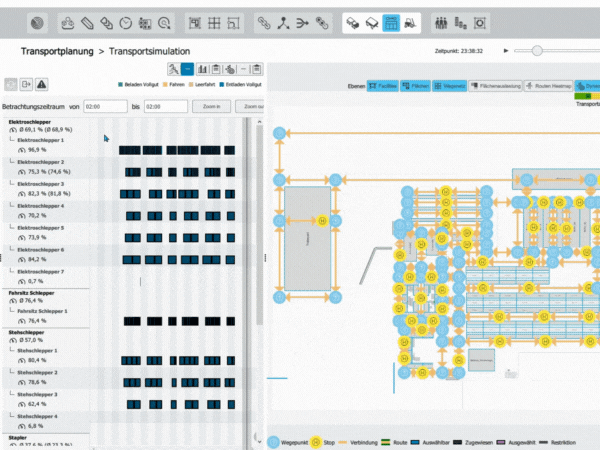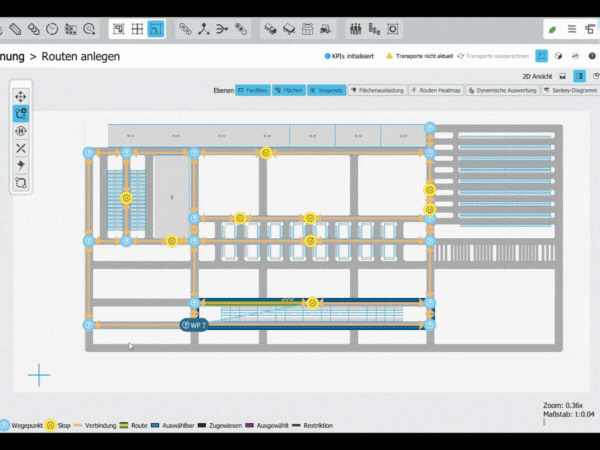Simulation with ipolog
Simulation Software for Material Flow
Why is material flow simulation so important?
That’s why using material flow simulation software makes sense:
- Make decisions faster
- Security in investment decisions
- Validate planning and accelerate production
Simulation less prone to errors
No matter how carefully planning is done, it always happens that an Excel calculation is deleted or changed during copying. Several versions of a file suddenly appear because several people have worked on it and the synchronization did not work. The hardware is updated and suddenly individual functions no longer work or the know-how for re-programming is missing.Visual representation of material flow
The possibility of displaying data in 2D or 3D allows you to see the sequence of your material flow immediately. The consideration of different simulation models greatly simplifies planning.More accurate results in different simulation models
By using exact figures and not just averages and the software-supported analysis, you get assessments that are much more accurate, reliable and transparent.Material flow simulation with ipolog software
Die simulationsgestützte Materialflussplanung ist jederzeit sinnvoll:
- Planungsphase
- Realisierungsphase bzw. Inbetriebnahme
- Hochlauf- bzw. Produktionsphase (Betriebsphase)
Materialflusssimulation mit der ipolog-Software
The creation of a digital twin in which the material flow can be visualized and analyzed
The still perhaps futuristic term "digital twin" is the mapping of your production data in a digital system. This allows you to test scenarios before they are implemented and predict the effects of various decisions. Simulation software can also simulate complex processes at the push of a button and visualize them in 3D. This makes it easier to validate the processes. Most digital tools offer integrated diagrams and analysis methods (such as the Sankey diagram) for evaluating the flow of goods.
The calculation of accurate key figures: line-back calculations
The amount of data that has to be taken into account in planning is becoming more and more extensive and complex. Efficient planning is hardly possible anymore with pure spreadsheets without digital help. Simulation software for material flow works with detailed values (no average values) as a basis for planning and thus provides much more accurate planning results.
Automated transportation and route planning
The simulation of the material flow with software uses various algorithms to quickly and transparently determine results such as tugger train requirements, employee requirements, transport operations per day and transport routes and process times - thus enabling automated transport planning. Your transport orders are simulated, visualized (in 2D and 3D) and can then be optimized in the software...
Store process times
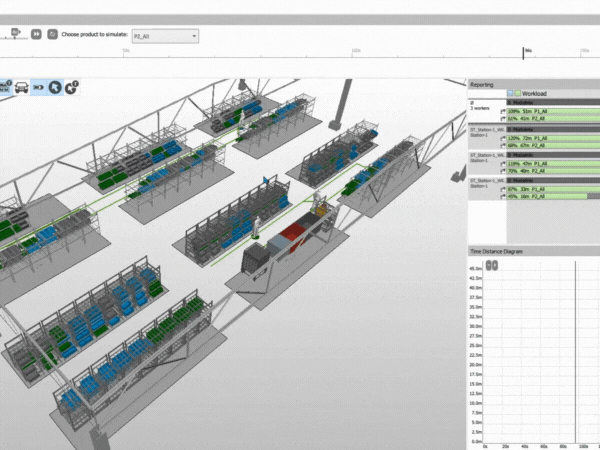
Realistic planning of supermarket processes in ipolog.