Your path to ideal production planning
Software Implementation
Both are possible with ipolog!
There are many ways to achieve a goal. Office programs such as Excel, PowerPoint or Visio are often used. For better production planning and support for your production management, there are more efficient ways: If you want to optimize an existing production environment, this is just as possible with our ipolog planning software as completely planning your production or manufacturing processes from scratch.
How is the ipolog software used?
Greenfield

1. Preparation of the planning premises
2. Consolidation of all production-relevant master data (processes, material, operating resources)
3. Creation of various planning scenarios
Various planning scenarios are created on the basis of the digital twin.
4. Selection of preferred variant
5. Ensuring the start of production
Brownfield
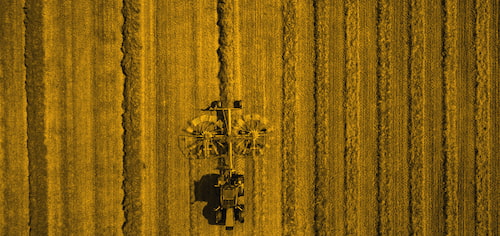
1. Compilation of operating data & data preparation
2. As-is analysis of the production processes including production logistics
3. Presentation of the actual state of production
Simulate your processes and display them in 3D – direct feedback for improved productivity!
4. Production optimization of all processes
Implement ipolog in 4 steps

Step 1:
Live Demo (free of charge)
Duration: 30-60 minutes
Your benefit:
- Presentation of the ipolog software
- We specifically address your individual challenges
- You will see where and how you can save costs and time with ipolog.
Goal: Inventory and assessment for the use of ipolog.

Step 2:
ipolog Onboarding
Duration: 1 – 3 months
Your advantage:
- Your case will be processed in the ipolog software with our support.
- You see the benefits of planning software.
- First optimization potentials become visible.
Goal: First optimizations become visible and preparation for the implementation of ipolog.

3. Schritt:
Training
Duration: to be determined individually
Your advantage:
- Bookable as required
- Individually adapted to your needs
- Accompanying the pilot project, software introduction or refresher course.
Goal: You plan your factory processes independently. You master your projects.

Step 4:
Work with ipolog
Duration: to be determined individually
Your advantage:
- We support you in preparing your data and integrating it into ipolog.
- Integration of the ipolog software into your IT.
- You plan and optimize your processes yourself in ipolog.
Goal: You plan your factory processes independently. You master your projects.
Start with step 1 now!
FAQ’s on implementation?
Where can I buy the ipolog software?
Can I also use ipolog for my existing production?
Yes, it is important to us that you do not have data silos with the ipolog software, but rather cross-departmental software that enables you to work transparently and consistently.
Which areas of my factory are covered by ipolog?
The ipolog software focuses on intralogistics (including tugger trains and forklifts/FTS), assembly and the provision of materials at the installation site.
Where is the data for the ipolog software located?
Your data belongs to you and always remains in your possession. ipolog does not change this. We will be happy to help you prepare your data for import. Then ipolog is installed and accesses the data.
How is the ipolog software licensed?
No two factories are the same. That’s why we don’t believe in putting together packages with different functions. In principle, an ipolog license gives you access to all functions of the software.
How long does it take to implement the software?
This depends heavily on the initial situation of your data. Our technical experts will be happy to support you in preparing all your data so that you can use ipolog. The time required for a brownfield implementation is usually between one and four weeks. In a greenfield project, you can create the digital twin in ipolog during the planning phase.
Can I test the software in advance free of charge?
Sure, talk to us! With our “ipolog Planning Adventure” you can test all the functions of the software directly from your workplace. You can request access here.
FAQ’s on licensing
How is the ipolog software licensed?
No two factories are the same. That’s why we don’t believe in putting together packages with different functions. In principle, an ipolog license gives you access to all functions of the software.
Get to know ipolog software now!

Optimize Your Logistics:
From Idea to Reality in 5 Steps

Optimize Your Assembly:
From Idea to Reality in 5 Steps

