Time to Read: 5 min
Employee Route Simulation with the Push of a Button – Possible with ipolog!
- Optimize employee routes in your assembly
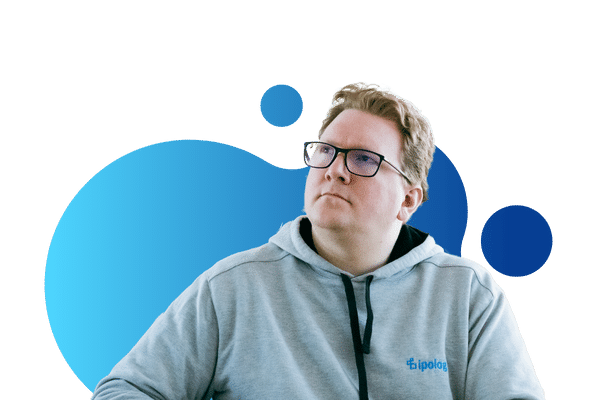
Optimization of employee routes for greater added value in your assembly
Over the course of a workday, an assembly employee may cover several kilometers to retrieve material or tools to complete his work. This is not only extremely strenuous, but it also creates no added value. Everything changes with the holistic view, planning and simulation of personnel requirements in our ipolog software. An improved simulation of employee routes as well as ideal staff planning with optimal shift schedules can save your company a lot of time, money and effort.
Easily simulate the manual workflows in your production with ipolog and use your time more sustainably. The employee routing simulation shows where you are losing potential. This could include, for example, when distances are too long to bring the right parts to the installation site. Ipolog allows you to easily make changes in the digital twin of your production and see what improvements a different arrangement of the material surface would make.
Increased planning security with just a few clicks
The planning improvements can be implemented within a very short time. The optimization monitor continually provides financial savings updates. In the 3D visualization, routes are directly visible in the factory layout so that you can discuss the route situation with the employees on site in a comprehensive manner.
The software also allows you to determine the actual personnel requirements, optimize demand planning, create shift schedules more easily and adjust shift planning in case of changes with just a few mouse clicks.
Your required planning efforts will be greatly reduced through using ipolog. Personnel bottlenecks will quickly become visible and can be eliminated more quickly and easily in shift planning by knowing the skills of your employees.
Learn more about the different application fields of ipolog.
The following added values for the demand-optimized assignment of your employees result from employee routing simulation in ipolog:
-
Up to 20% increase in productive work time through better employee planning,
-
Simulation of personnel planning and evaluation in real time,
-
Reduction of cycle time sequence losses through optimized workflows,
-
Transparency of employee routes,
-
Optimization of work processes,
-
Flexible shifting and balancing of work processes possible.
This function of human resource planning is unique worldwide!
You can see in real time and 3D every work step of your employees in different departments or lines in the real production environment. Walking paths can be seen as well as the movement of the belt and the respective process steps (assembly, material retrieval, etc.). This knowledge makes human resource planning much easier.
You can see very quickly whether itineraries make sense or need improvement. Do changes to the material position result in an efficiency improvement or is moving an entire workstation the better alternative? You can test this quickly by using drag & drop. Each change is immediately visible and the changed material conditions and process routes are considered and displayed. You can see employee workload and then adjust human resource planning accordingly.
You can make each planning change directly in ipolog and view the consequences in 3D. Simple surface layout adjustments are also possible without a CAD program. Change the sequence or length of work processes without having to go into Excel spreadsheets, change the material arrangement without adjusting the material lists- this can all be done directly in ipolog! This makes planning fast and efficient. You can test out alternatives in human resource planning and then present your results to other planning partners.
The 3D visualization of the employee routing simulation bridges comprehension difficulties and missing technical know-how of the partners because everything is easy to understand. Employee training is also simplified by visible planning in the real environment. Quick and easy demand-optimized resource planning is possible. Due to the optimal deployment of personnel, your production costs per product can be noticeably reduced.
Added value for manufacturing companies through employee routing simulation and human resource planning with ipolog
Get an overview of the advantages that an employee route simulation and subsequent improved workforce planning can bring to your production:
-
Effective use of planning time (up to 50%)
-
No need to synchronize lists (fewer errors)
-
More capacity for optimization
-
Reduction of production costs by increasing capacity utilization
-
Communication barriers fall through 3D visualization
-
Optimization recommendation after changes in quantity or product portfolio
The results with improved human resource planning:
Reduce walking distances in order to relieve employees and increase efficiency. ipolog supports you! Let’s talk about optimization!

Assembly Planning Webinar
Optimize Your Assembly: From Idea to Reality in 5 Steps - watch our free webinar now on-demand



